Crisalix
Patients often want to know what they will look like after surgery or a procedure. It is complicated because everyone’s anatomy is different with skin quality, breast volume, chest wall projection, or even facial volume loss.
Fortunately, we have years of 3D virtual experience using the Crisalix system. Our initial focus was on breast augmentation using a 3D scanner to map the surface of a patient’s breasts. This helps with learning more about the anatomy of the chest wall, breast volume, and nipple position. Once the 3D image is rendered, we can help the patient “try” on different implant styles and different volumes. The final image reflects what you may look like 3-6 months after surgery.
Of course, there is no guarantee of outcome, but it does give the patient a pretty good idea of what it may look like after surgery, and it has been consistent with what we have seen in our results.
Breast 3d Imaging
We have expanded this to virtual consults and it has shown amazing detail with patients in the comfort of their own home. You can login to my.crisalix.com/signup/burgessplasticsurgery or you can simply download the free app.
Follow the instructions to take photos on your phone to render the 3D images. The most important thing for the breast area is to have someone else take your photo from the “lips to the hips,” and try to make them equal distance away so that the image will turn out more clear. Natural lighting is best, and the body should not have much shadowing. Make sure your hair is up. Measure in centimeters (cm) from nipple to nipple and enter the info into the app. The first photo is 45 degree turn left, then a photo straight forward, then the last photo at 45 degree turn right. Make sure to turn your whole body for the photo. This works for both breast augmentation and breast reduction patients.
Example Of Good Quality Breast Images
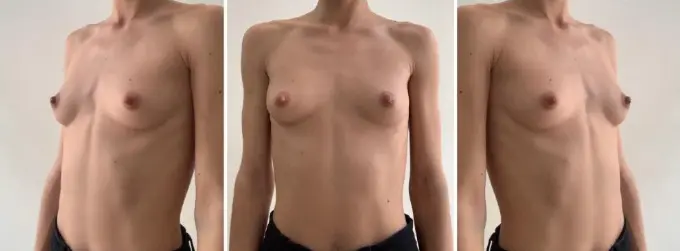
Example Of Augmentation With Implants Through Crisalix
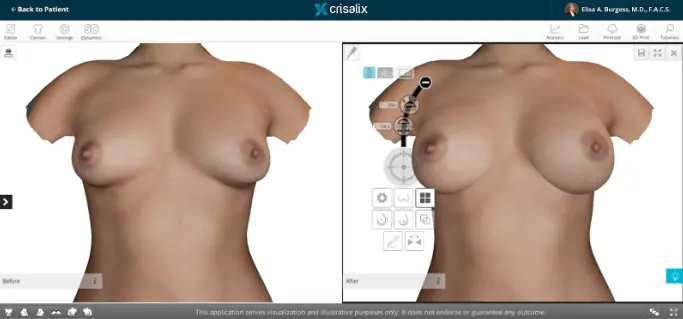
Facial 3d Imaging
For facial analysis, you can do selfies but it is even better if someone else can take the photos for you. Natural, even lighting is best with no shadows. Make sure your hair is up and a neutral expression, and no glasses or jewelry. You should always keep your eyes on the horizon and chin level. Make sure to get the top of your hair and your full neck. The first photo is a 45 degree turn left, then a photo straight forward, and then another at 45 degree turn right. Make sure to turn your whole body for the photo. Don’t look at the camera because we want to see the side of your face.
Example Of Good Quality Face Images

Example Of 3d Imaging With Possible Results Of Botox, Filler, And Skincare.
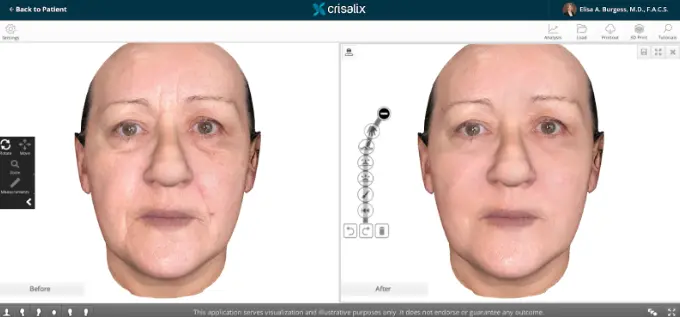
How Do I See My Crisalix Results?
Once the photos have been uploaded by you, let us know and we will render them into a 3D image through Crisalix. We can schedule a Zoom appointment, or you can come into the clinic, and we look through them together.
Breast augmentation is pretty straight forward, but it does become complicated if a breast lift is also needed. Breast reduction images show volume, which is helpful to visualize the improvement, but an exam in the clinic is necessary to determine the amount that needs to be removed. Facial images have been spectacular if the initial photos are of good quality. These images can show pore size, textural skin issues, acne scarring, facial volume, and asymmetry. Discussion of surgery and other facial treatments will be helpful with these 3D images.
How To Download The App
Step 1: You must sign up with your full name, email address and a password. The password should be alphanumeric, with at least one upper case, one lower case and a symbol. Example: 12345Aa!
Step 2: Click on “Create Your 3D”
Step 3: Choose Breast or Face (depending on the procedure you are looking for).
Step 4: Read the Guidelines on how to create an optimal Photo. Example:
- Take the photos in a Well-Lit area (example facing a window)
- Have a second person taking the photos of you (selfies are not useful)
- Distance of photo taken, Face = 40cm, Breast = 100cm.
- Submit your 3 photos: Left 45° Angle, Frontal View, Right 45° Angle.
Step 5: Enter Phone Number, City and State, then CLICK SUBMIT
Interested in Crisalix in Lake Oswego?
If you’re considering Crisalix, our team at Burgess Plastic Surgery can help you achieve beautiful, natural-looking results. Call us today at 503-699-6464 or complete our online contact form to schedule your consultation and take the next step.
